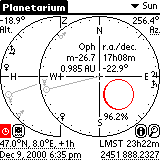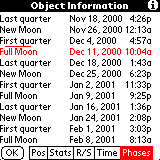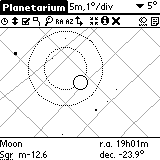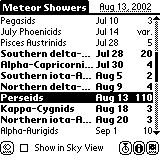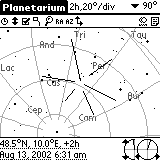On this page I describe some things that you can do with Planetarium. You are invited to do these step-by-step procedures with me and see if you get the same results.
Find or identify a planet
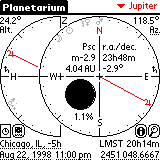 Let's assume the time was Aug, 22. 1998, 11:00 pm and the night sky is clear and we want to know if we can see Jupiter on the sky. Let's further assume we are located at Chicago. So enter the following as Location and Timezone: Let's assume the time was Aug, 22. 1998, 11:00 pm and the night sky is clear and we want to know if we can see Jupiter on the sky. Let's further assume we are located at Chicago. So enter the following as Location and Timezone:
41.8°N, 87.7°W, GMT-6, DST on
Set the date to Aug, 22. 1998 and the time to 11:00 pm.
Select Compass view and from the pull down list at the upper right select Jupiter. Align the display so that "N" points to north. Try to find Jupiter in the direction indicated by the line. It should be visible about 24 degrees above the horizon in the shouth east.
|
| |
 Now we see that there is another bright object in the east just above the horizon. To identify it, switch to Sky view. From the zoom pull down list at the upper right select 90°. Use the view direction dials at the lower right to set the view direction to East and the view altitude to 30°. Try to match bright stars in the sky with bright stars on the display. If you are sure you have found the object of interest on the display, tap on it to get its name; in this example, it is Saturn. Now we see that there is another bright object in the east just above the horizon. To identify it, switch to Sky view. From the zoom pull down list at the upper right select 90°. Use the view direction dials at the lower right to set the view direction to East and the view altitude to 30°. Try to match bright stars in the sky with bright stars on the display. If you are sure you have found the object of interest on the display, tap on it to get its name; in this example, it is Saturn. |
Determine sunrise and sunset
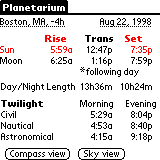 Let's find the time of sunrise and sunset on Aug, 22. 1998 in Boston. To do this, enter the following as Location and Timezone: Let's find the time of sunrise and sunset on Aug, 22. 1998 in Boston. To do this, enter the following as Location and Timezone:
71.1°W, 42.3°N, GMT-5, DST on
Set the date to Aug, 22. 1998.
Select the menu item "Options / Twilight". The display will show many data concerning the Sun and twilight. Sunrise is at 5:59 am and sunset is at 7:35 pm. |
| |
 At the right there is a picture of Compass view at the time of sunset to verify it. Please note that sunrise and sunset are when the Sun has an altitude of -0.83°. One reason for this is that the Sun is not a point of light but a disk about 0.5° wide. The other reason is that the atmospheric refraction lets objects at the horizon appear slightly higher than they really are. Taking this into account, the top of the Sun's disk visually crosses the horizon line when it's center has an altitude of -0.83°. At the right there is a picture of Compass view at the time of sunset to verify it. Please note that sunrise and sunset are when the Sun has an altitude of -0.83°. One reason for this is that the Sun is not a point of light but a disk about 0.5° wide. The other reason is that the atmospheric refraction lets objects at the horizon appear slightly higher than they really are. Taking this into account, the top of the Sun's disk visually crosses the horizon line when it's center has an altitude of -0.83°.
Find a full description of all shown values in the manual.
|
See the Moon's crescent lying horizontally near the equator.
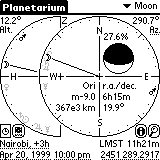 If you live near the equator you can sometimes see the Moon lying horizontally like a smilie. This is rather an unfamiliar view for people living in higher latitudes. Enter the following as Location and Timezone: If you live near the equator you can sometimes see the Moon lying horizontally like a smilie. This is rather an unfamiliar view for people living in higher latitudes. Enter the following as Location and Timezone:
36.8°E, 1.3°S, GMT+3, DST off (Nairobi)
Set the date to Apr 20. 1999 and the time to 10.00 pm. Choose Compass view and have a look at the Moon phase diagram. You can also select Sky view and see the Moon setting perfectly vertically when stepping hours. |
back to the top of the page
Get an idea of the Sun eclipse at Aug 11. 1999 in southern Germany
Let's go to southern Germany. Enter the following as Location and Timezone:
10.0°E, 48.5°N, GMT+1, DST on
Set the date to Aug 11. 1999 and the time to 12.35 pm.
Both the Sun and the Moon are small disks on the sky of about 0.5° in diameter and they have to get really close for an eclipse to occur. Most of the new moons are not eclipses because the Moon's orbit is inclined by about 5° in respect to the plane of Earth's orbit and it passes either above or below the Sun. But on this specific day look at the azimuth and the altitude of the Sun and compare it with the azimuth and the altitude of the Moon. The are both 158.4° and 55.3° respectively, so they are very close. Because the accuracy of Planetarium is only about 0.1°, we can not tell if this is a total or a partial eclipse, nor the exact contact times. But in fact it was a total eclipse. And a totally clouded one, too...
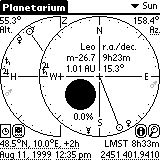 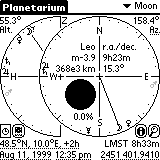
When switching to Sky view you can get a graphical representation of the moon moving in front of the sun.
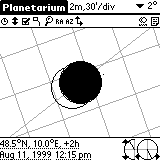 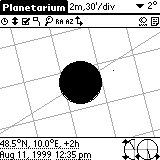
The Sun never sets in polar summer
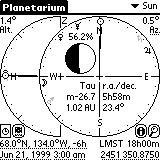 Let's go to Inuvik (Canada): 68°N, 134°W, GMT-7, DST on Let's go to Inuvik (Canada): 68°N, 134°W, GMT-7, DST on
Set the date to June, 21. 1999. Now select Compass view and observe the altitude of the Sun as you step hour by hour through the day. It will not go below 1.4°. |
Find the Big Dipper and Polaris
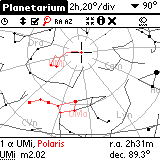 If you live in northern hemispheres, enter your location and try to find the Big Dipper and Polaris in Sky view. You might know that they are always in the north, so set your view direction to north using the view direction dial at the lower right. You can also use the search function for finding them, accessible by tapping the button with the magnifying glass. Please note that the official name for Big Dipper is "Ursa Major". If you live in northern hemispheres, enter your location and try to find the Big Dipper and Polaris in Sky view. You might know that they are always in the north, so set your view direction to north using the view direction dial at the lower right. You can also use the search function for finding them, accessible by tapping the button with the magnifying glass. Please note that the official name for Big Dipper is "Ursa Major". |
back to the top of the page
Observe a retrograde loop of a planet
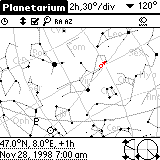 Did you know that the early medieval astronomers had great difficulty in explaining the planetary motions? Let's see why. Did you know that the early medieval astronomers had great difficulty in explaining the planetary motions? Let's see why.
Set the location to 47°N, 8°E, GMT+1, DST off.
Select Nov 28. 1998, 7:00 am.
Select Sky view and make sure that the planets are switched on.
Set the view direction to SE, the view altitude to 30° and the zoom factor to 120°.
You should see the Sun a few degrees below the horizon and Mars about 45° above. Set the time increment to 6.981 days or to 29.918 days. Using one of these odd numbers has the advantage that the stars seem to stay at their place and we can watch the motion of the planet against them. Step now the time up and observe Mars wandering through the constellations. Perhaps you need to switch off Objects and Comets and set a magnitude ilmit for the stars to make the display drawing faster. In March 1999 Mars will slow down and in April it will move in the opposite direction! This retrograde loop will last until June and then Mars will continue in the usual direction. Unfortunately it becomes harder then to observe Mars in the real sky because it is also getting closer to the Sun and therefore the sky will be too bright to see it. |
Determine the next full moon
|
If you are afraid of vampires and werewolves you need to know the date of the next full moon. The fastest way to get to this information is to select compass view, switch on the now button and tap on the moon phase display. Then in the Object Information screen select [Phases] at the bottom. The little horizontal line separates past and future events, so look for the next full moon below this line. Uuuh, it's coming soon...
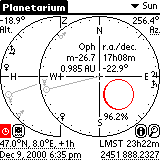 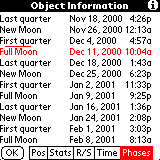
|
Use Planetarium as a compass
Enter your location and switch the Now button on. If the Sun is visible on a clear sky turn your Palm organizer so that the Sun symbol in the azimuth diagram points to the Sun. The aizmuth scale then shows the directions. Note that you do NOT need to correct for the declination between true and magnetic North pole! The azimuth scale points to the true North pole.
To get it more precisely get a string and tie an object on it so that you have a pendulum. Hold your Palm organizer as horizontally as possible in the sunlight. Wait until the string doesn't swing any more and let it cast a shadow onto the display. Select the Sun in compass so that you get a line from the center in the azimuth diagram to the Sun symbol. Now turn the Palm Organizer so that this line is exactly aligned with the shadow of one the string.
Moon eclipse on July 5, 2001
Set the Date to July 5, 2001 and the time to 20:21 UTC. (You can just go to compass view and enter the Julian Date 2452096.1215). Switch to Sky view and search for the Moon. You can see the moon and two dotted circles. These circles are the penumbra and the umbra of the earth. You can also see that this is only a partial moon eclipse as the moon does not completely enter the umbra.
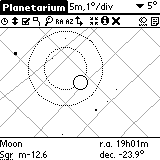
Use the time step buttons to advancve forward and backward in time to see the moon move through the shadow of the earth..
Can we see the Perseids this year?
Select the menu item "Options / Meteor Showers" and scroll down in the list until you find the Perseids. Tap the line with the Perseids and tap on the  button. This will set the time to the time of maximum of the Perseid shower. button. This will set the time to the time of maximum of the Perseid shower.
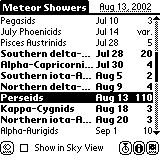 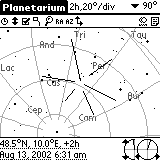
Now tap on the  button to go to sky view and check where the shower is. From the two view direction dials at the lower right we can tell that the Perseids are nearly in the Zenith at 6:31 am (at least in Zurich). This is a very good position. By stepping backwards in time we can check where the Perseids are during the night. button to go to sky view and check where the shower is. From the two view direction dials at the lower right we can tell that the Perseids are nearly in the Zenith at 6:31 am (at least in Zurich). This is a very good position. By stepping backwards in time we can check where the Perseids are during the night.
Disclaimer:
The author of Planetarium can not be held responsible for star gazers falling asleep at their working place!
back to the top of the page
User Manual Contents
|
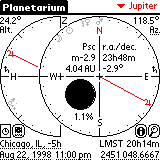 Let's assume the time was Aug, 22. 1998, 11:00 pm and the night sky is clear and we want to know if we can see Jupiter on the sky. Let's further assume we are located at Chicago. So enter the following as Location and Timezone:
Let's assume the time was Aug, 22. 1998, 11:00 pm and the night sky is clear and we want to know if we can see Jupiter on the sky. Let's further assume we are located at Chicago. So enter the following as Location and Timezone: Now we see that there is another bright object in the east just above the horizon. To identify it, switch to Sky view. From the zoom pull down list at the upper right select 90°. Use the view direction dials at the lower right to set the view direction to East and the view altitude to 30°. Try to match bright stars in the sky with bright stars on the display. If you are sure you have found the object of interest on the display, tap on it to get its name; in this example, it is Saturn.
Now we see that there is another bright object in the east just above the horizon. To identify it, switch to Sky view. From the zoom pull down list at the upper right select 90°. Use the view direction dials at the lower right to set the view direction to East and the view altitude to 30°. Try to match bright stars in the sky with bright stars on the display. If you are sure you have found the object of interest on the display, tap on it to get its name; in this example, it is Saturn.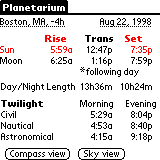 Let's find the time of sunrise and sunset on Aug, 22. 1998 in Boston. To do this, enter the following as Location and Timezone:
Let's find the time of sunrise and sunset on Aug, 22. 1998 in Boston. To do this, enter the following as Location and Timezone: At the right there is a picture of Compass view at the time of sunset to verify it. Please note that sunrise and sunset are when the Sun has an altitude of -0.83°. One reason for this is that the Sun is not a point of light but a disk about 0.5° wide. The other reason is that the atmospheric refraction lets objects at the horizon appear slightly higher than they really are. Taking this into account, the top of the Sun's disk visually crosses the horizon line when it's center has an altitude of -0.83°.
At the right there is a picture of Compass view at the time of sunset to verify it. Please note that sunrise and sunset are when the Sun has an altitude of -0.83°. One reason for this is that the Sun is not a point of light but a disk about 0.5° wide. The other reason is that the atmospheric refraction lets objects at the horizon appear slightly higher than they really are. Taking this into account, the top of the Sun's disk visually crosses the horizon line when it's center has an altitude of -0.83°.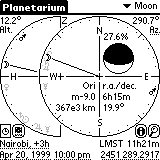 If you live near the equator you can sometimes see the Moon lying horizontally like a smilie. This is rather an unfamiliar view for people living in higher latitudes. Enter the following as Location and Timezone:
If you live near the equator you can sometimes see the Moon lying horizontally like a smilie. This is rather an unfamiliar view for people living in higher latitudes. Enter the following as Location and Timezone: 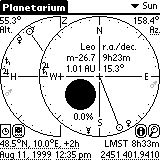
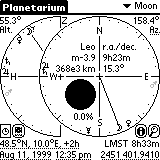
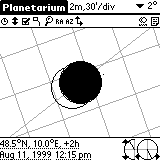
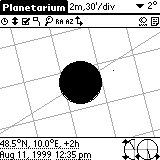
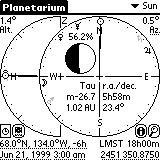 Let's go to Inuvik (Canada): 68°N, 134°W, GMT-7, DST on
Let's go to Inuvik (Canada): 68°N, 134°W, GMT-7, DST on 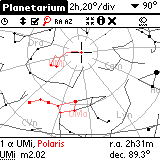 If you live in northern hemispheres, enter your location and try to find the Big Dipper and Polaris in Sky view. You might know that they are always in the north, so set your view direction to north using the view direction dial at the lower right. You can also use the search function for finding them, accessible by tapping the button with the magnifying glass. Please note that the official name for Big Dipper is "Ursa Major".
If you live in northern hemispheres, enter your location and try to find the Big Dipper and Polaris in Sky view. You might know that they are always in the north, so set your view direction to north using the view direction dial at the lower right. You can also use the search function for finding them, accessible by tapping the button with the magnifying glass. Please note that the official name for Big Dipper is "Ursa Major".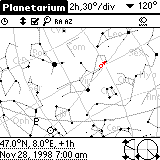 Did you know that the early medieval astronomers had great difficulty in explaining the planetary motions? Let's see why.
Did you know that the early medieval astronomers had great difficulty in explaining the planetary motions? Let's see why.