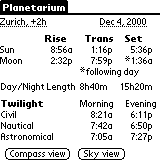|
.
Twilight Screen |
|
Select the menu item "Options / Twilight" to get to the Twilight screen.
This screen shows the rise, transit and set times of the sun and the moon and the twilight times for the current date. When the moon rises in the evening it will set in the moring of the following day. This case is indicated with an asterisk *. Transit time is the time when the object is at the highest point. Civil, Nautical and Astronomical twilight are defined as the times when the Sun is 6°, 12° and 18° below the horizon respectively. Roughly speaking,
At the upper left of the screen the location is displayed. This text is sensitive, tapping on it brings you to the Location screen. The date text at the upper right is sensitive, too. Tapping on it lets you choose another date. The rise and set times of the sun and the moon are defined as the time when the upper border crosses the horizon. The rise and set time calculations take an atmospheric refraction of about 0.5° into account. |