|
The Preferences screen can be reached by selecting "Preferences" from the main menu.
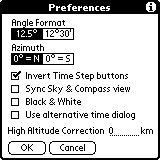
The 'Angle format' setting determines how Planetarium prints numbers, wither as degrees with decimal fraction or as degrees with minutes of arc. Please note that you can always enter numbers in both formats (see below).
The 'Azimuth' setting lets you choose whether azimuth should be counted starting with 0° at North or at South. Azimuth is always counted clockwise.
The 'Invert Time Step buttons' switch lets you choose if the page up/down scroll buttons step forwards and backwards in time when pressing up or down or vice versa.
The switch 'Sync Sky & Compass view' determines if objects selected in one view should also be selected in the other one.
If you have a color device you will see an additional checkbox labelled "Night mode". Checking this switch causes Planetarium to use only red and black for all drawings on the screen. The red color is said not to affect the pupils once they got used to the darkness. On non color devices with PalmOS 3.0 or higher there is a checkbox 'Black & White' that prevents Planetarium from using gray scale if you have difficulties with gray scale on your device.
On devices with PalmOS 3.5 you can select if the new style time dialog or the old one should be used when setting the time.
The entry field labelled 'High Altitude Correction' can be used in an aeroplane. You enter the current flight altitude and this will affect the horizon line in the sky view and the rise and set times. Conversion: 1 kilometer (km) = 3300 feet or 10000 feet = 3 km.
Entering numbers in Planetarium
You can enter angles into Planetarium either as degrees with decimal fraction or as degrees with minutes of arc. In order to allow Planetarium distinguish between these two variants, there are some rules:
- Degrees with decimal fraction need to be entered like an ordinary floating point number (e.g. 12.3 or -87.65) with an optional degree sign at the end (e.g. 12.3°). Even though Planetarium only displays a certain number of decimal digits, you can always enter more digits and they will be stored internally and used for the calculations.
- Degrees with minutes of arc need to be entered with a degree symbol as separator (e.g. 12°18' ). The minutes tick at the end is optional (e.g. 12°18 ). As the degree symbol can cause troubles either when entering as graffiti stroke or when editing a memo, the colon character can be used instead (e.g. 12:18' or 12:18). The minutes part can have a decimal fraction (e.g. 12:18.75' or 12:18.75 ). Even though Planetarium does never display this fraction, if you enter it it will be stored internally and used for the calculations.
These rules also apply for numbers read from a memo when importing data bases. We recommend using the colon when editing data memos on the PC because the degree character will be converted into something else on some systems when transferring it to the Palm.
User Manual Contents
|